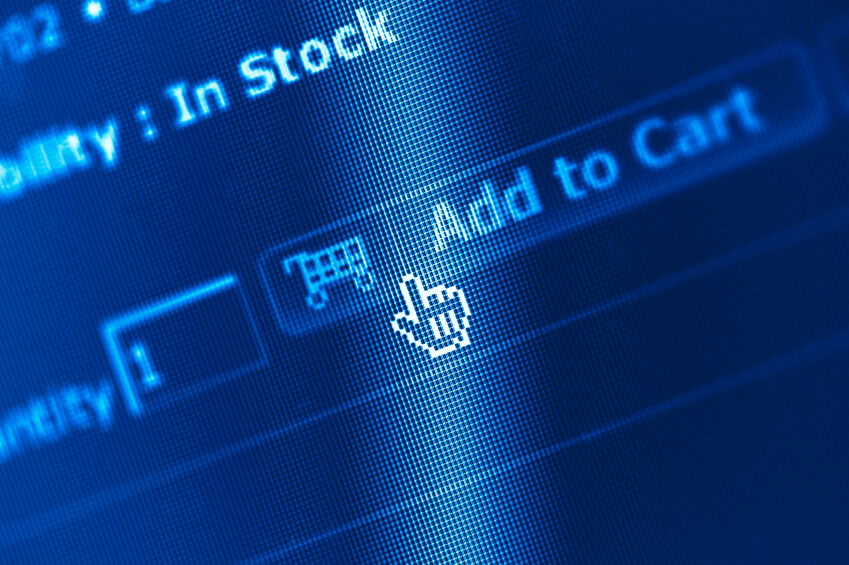
What Shopping Cart Software is the Best?
Today there are plenty of online shopping carts. You have plenty of options like self hosted solutions like Magento, purchased off the shelf solutions like Miva, or your own custom-built shopping cart. There is no one-size-fits-all solution that works for every business. Understand that you will need to invest some time and money in customizations to adapt the product to your needs and, more importantly, the needs of your customers.
Returning Customers and Customer Logins
One thing that you should never do is require a customer to create an account to make a purchase. For most people it’s not a big deal but some people do have privacy concerns, and making that a requirement can alienate some of them. Asking people to create an account at the beginning of a transaction has been shown to lead to cart abandonment. Instead, asking at the end of the transaction if they want to save this information for future purchases has proven to be a best practice. However, you do want to give customers the ability to login at the beginning so you can retrieve the information and save them some typing.
Contact AWG for eCommerce tips
Cart Information in the Header
Another best practice is to put a shopping cart icon in the header so customers can easily find it return to it if they get lost along the way. Using a shopping cart icon in the top right is almost a standard practice and avoids creating Mystery Meat Navigation. Showing a count of how many items are in the cart and the total of the cart is also helpful.
Information Shown on the Cart Page
On the cart page itself, list each of the items in the cart, the price per item, quantity of items, and subtotal of the item cost. If you can, make the name of the product a link that goes back to the original product page. It’s also helpful to put a thumbnail image of the item with the entry as well. If the thumbnails are small, enabling an auto-enlarge when customers mouse over the picture is also helpful.
Showing any shipping and handling costs and tax in the cart is another helpful thing to have. Your IT Guy or Developer is going to tell you they can’t tell you what the shipping and tax are until they know where it’s being shipped too, and they are right. However, for returning customers who created an account, you can pull the shipping info from their customer record. When you don’t have this information you can estimate the shipping and tax based on the most common locations of your customers. If you are truly a national brand, use an estimate based on the average customer costs. If you are estimating any part of the total, be sure to let customers know. Doing so will help to prevent is a customer getting all the way to the end of the shopping process, seeing an unexpectedly high shipping cost, and abandoning their cart.
Shopping Cart Buttons, Graphics and Text
Depending on the color scheme of your site, technical expertise of your customers, and your general market segment, how your customer shops can be dramatically different from someone else who is using the same eCommerce solution. For example, customers purchasing designer shoes behave differently and have different expectations than customers purchasing free range organic beef online. Simply put, the colors of your shopping cart buttons matter; color psychology plays a huge role in eCommerce. The text that is on the buttons of your shopping experience can also play a huge role in your conversions. Phrases like “add to cart” are pretty common and easily understood, but trying to be clever or funny with things “I want it” can lead to confusion. You should invest some time and resources in testing your button color and text choices with the goal of increasing conversions and decreasing abandonment.
Reduce Pages and Show Breadcrumbs
Once a customer starts the checkout process you want to have as few pages in the process as possible—the more pages you have the more people will abandon their carts. The ideal length is three pages: one for name/address/credit card; a second for gift messages/shipping options; and a review page. Four pages is still ok, but five pages and higher is in the danger zone. Additionally, you want to have a breadcrumb trail that lets customers know where they are in the process and how many more steps until they are done.
To wrap things up, you want the shopping experience on your website to be as clear and easy to understand and use as possible. You don’t want to force customers to create accounts or give you more information than you need. Avoid or minimize customers being surprised by unknown shipping or handling charges, and use graphics and text that enhance conversions and minimize any confusion. Lastly, keep the checkout process as simple and streamlined as possible.
