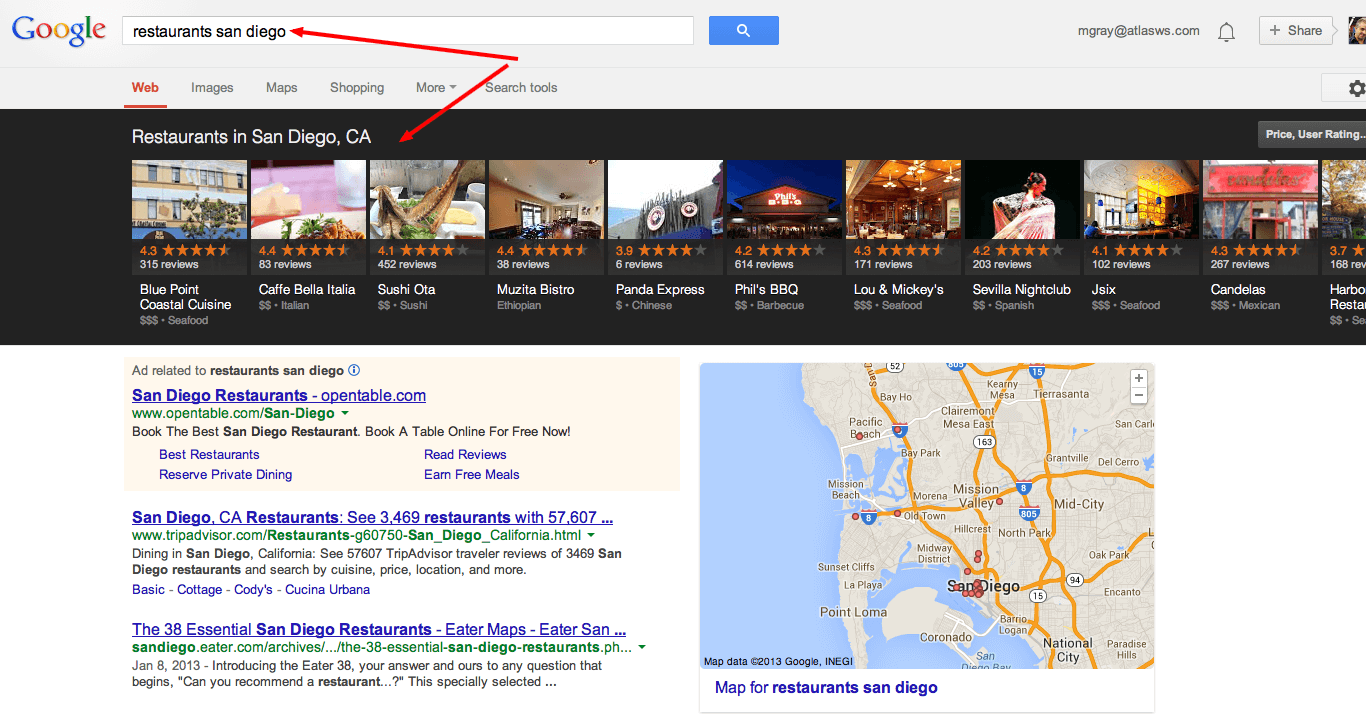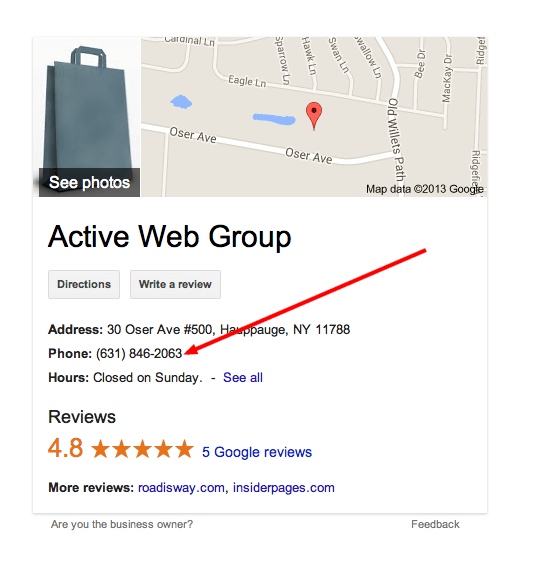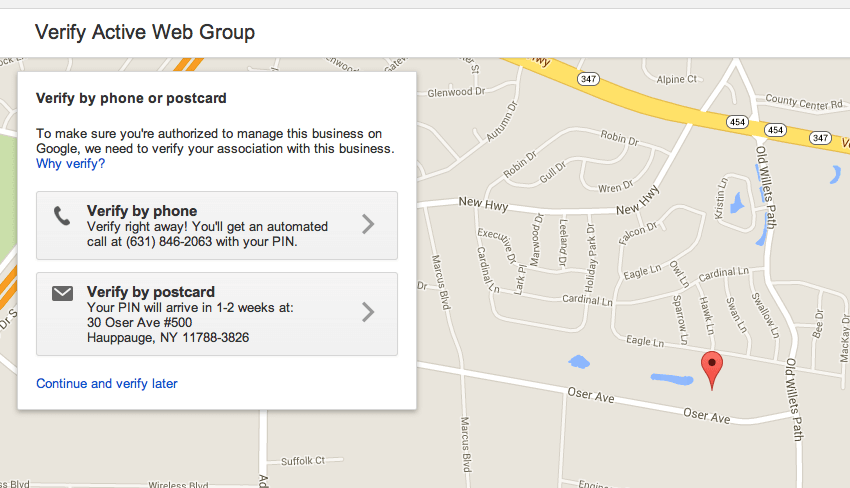For small and local businesses figuring out how to make the most out of Google’s local services can often be a complicated and confusing process. In this article we’re going to take a look at how Google is currently displaying local businesses, and what they can do to make themselves standout, drive traffic to their website and to their front door.
Why Do I Want Google Business Profile
Google’s most recent update named “hummingbird” made several changes to their algorithm, one of the most important for small and local businesses is the black bar, known as the Google Local Carousel. A recent study from Brightedge showed this carousel appeared for over 14% of searches. The highest percentage of searches was concentrated in the travel and hospitality sector where the carousel appeared for over 30% of all searches. The second highest concentration was in the restaurant and food services sector where the carousel appeared for 27% of all searches. Even if you don’t fall into any of those industries, or your current industry doesn’t have the black carousel now doesn’t mean you don’t need to be worried. Google will be expanding the program and the time to get your ducks in a row is before it happens, not after.
Why is The Carousel Important
The Google Local Carousel has extremely prominent above the fold placement. A study done in June of 2013 showed that initial CTR for the carousel was 48%, with the next highest area being the map with 14.5%. While clicking these results doesn’t bring searchers directly to your website, it does bring them either to a search for your company name in your geographic area, or to your Google+ business listing. So as long as you have a website, you want to make sure you have a Google+ business profile.
Create and Verify Your Profile
The first thing you are going to need is a Google+ profile. Google+ is the social network used by Google to verify your identity. It shares a lot of similarities with other social networks like Facebook, but it’s tied to all the Google services like Youtube, and acts as the “master account” for all of your other Google services. Once you have Google+ personal account you need to connect/create a business account. This may seem like double work, but even if you are the only employee, you and your business are separate entities, this is true across all social networks.
Next do a search for your businesses name on Google, if your business comes up in the right make note of the phone number, if it’s different than the number you are currently using, you’ll need the number Google knows about to find your business. Next you’re going to need to create a Google+ business profile. The process will ask you to choose your type of business, and search for it by phone number. It’s important you use the phone number we spoke about above, even if it’s wrong. If you use a different phone number you could create two profiles for your business, which could allow some of the information to get attributed to the wrong profile and just create a big mess. Once you have entered some basic information Google will ask how you want to verify you have permission to edit this businesses listing. You can verify by phone or regular mail. If you have access to the phone number choose that as it allows you to get verified right away, if not choose regular mail (this option will take a few weeks). You will get a pin number type this number back in and you’ll be all set to edit your profile.
Optimizing Your Google+ Business Profile
Once your profile is verified, the next step you’ll want to do is edit all of the information, make sure the address, and phone number are correct. Enter your website address, and make sure your description is accurate, simple to understand, and positive. You don’t want to brag, but you do want to put your best foot forward. Your also going to want to upload some photos. You’ll want to select clear high quality photos, and you’ll want them to look good when Google serves them out in thumbnail size. The algorithm Google uses to select which photos display is too random to predict, but they prefer having multiple photos that are good or better quality to choose from. At the time this article was written there was no way to specify which photo Google would use.
Another factor that is key in the Google Local Carousel is the overall number of reviews and review score. You may be tempted to contact your family or close acquaintances and ask them to write you a positive review for you. While I’m not going to be naive and tell you it doesn’t happen, I am going to tell you it’s not only unethical, but might be illegal. In fact A recent case in New York involved 19 different companies who posted fake reviews and had to pay fines of $350,000. The best thing to do is ask you past or current customers to submit reviews about your company. You can create a business card with a message and special URL that redirects customers to where you want them to send post their review.
The next thing you want to do is make sure you have only one business address on your website and it matches the address on your Google+ business profile. If you have more than one location, the best practice is to list your main business address on all the pages and create a separate page for each location. To take this once step further Schema Format for Local Businesses:
<div itemscope="" itemtype="http://schema.org/LocalBusiness"><h1><span itemprop="name">Jenny's Gift Emporium</span></h1>
<span itemprop="description">A unique assortment of superhero gifts for the discerning collector.</span>
<div itemprop="address" itemscope="" itemtype="http://schema.org/PostalAddress"><span itemprop="streetAddress">123 Main Street</span>
<span itemprop="addressLocality">Metropolis</span>,
<span itemprop="addressRegion">KY</span></div>
Phone: <span itemprop="telephone">888-867-5309</span>
</div>
There are other formats for different types of business, so you can choose the most appropriate type. Lastly if you can make sure the address on your domain registration matches the address used above. The more instances Google can find of your company name with your company address the better, there has been some correlation with the co-occurrence of this information being a signal of trust. Google uses this address as part of the ranking routine in the carousel, so the closer you are to the location where the person is making the search or to the city centroid the higher the ranking.
What if your business wants to serve [Los Angeles] but your business address is outside of [Los Angeles]? Google experimented with letting you specify a service area in Google Places, but that program is now shutdown, and there is no equivalent in Google+ for Business. People have experimented with various tactics with mixed results, however this is actively discouraged by the search engines. The last thing you want is an angry disgruntled customer showing up at your virtual office space filling out a negative review about you. So for right now if this is your situation your are out of luck.
Conclusion
So to wrap things up as Google becomes more nuanced about understand the different types of searches users conduct the results will become more sophisticated. If Google thinks a local carousel will best serve the needs of the users the are going to use it, and you can expect to see it expand into different vertical markets and market segments. It’s important that businesses prepare for these changes, and create and optimize their profiles as soon as possible so they aren’t playing catch-up down the road.